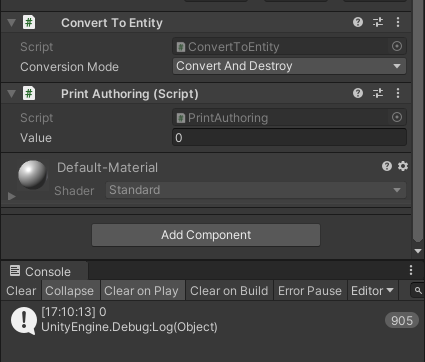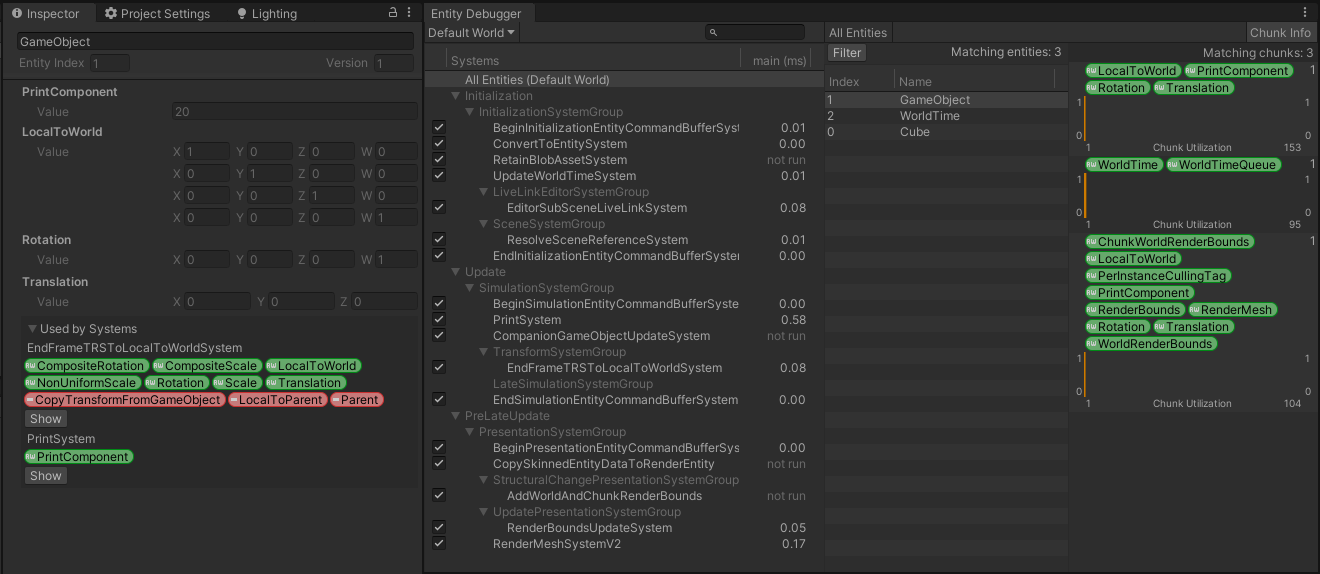最简单的ECS尝试
ECS最简单的概念就是Entity实体对象挂载Component组件,组件中包含纯数据,然后由System系统来驱动组件修改组件数据。
接下来,我们尝试用ECS实现一个最简单的Debug。(所有脚本都需要引用命名空间Unity.Entities)
-
创建组件Component。
我们需要创建一个脚本
PrintComponent,继承接口IComponentData。需要注意的是该对象是个结构体,并声明了一个整形数据作为后续Log的数据。using Unity.Entities; public struct PrintComponent : IComponentData { public int Value; } -
创建系统System
创建脚本
PrintSystem,继承ComponentSystem并实现方法OnUpdate;在方法中,我们使用全局对象
Entities,遍历查找整个ECS系统中的所有PrintComponent组件,并打印其组件数据using Unity.Entities; using UnityEngine; public class PrintSystem : ComponentSystem { protected override void OnUpdate() { Entities.ForEach((ref PrintComponent printComponent) => { Debug.Log(printComponent.Value); }); } } -
创建实体Entity
创建脚本
PrintEntity作为将场景对象转换为ECS架构中的Entity对象的代理。需要继承接口IConvertGameObjectToEntity并实现方法Convert。在方法中我们将为对象添加PrintComponent组件,并将该对象添加到EntityManager对象管理中。using Unity.Entities; using UnityEngine; public class PrintEntity : MonoBehaviour, IConvertGameObjectToEntity { public int _Value; public void Convert(Entity entity, EntityManager dstManager, GameObjectConversionSystem conversionSystem) { dstManager.AddComponentData(entity, new PrintComponent() { Value = _Value }) ; } } -
接下来我们将PrintAuthoring组件添加到场景中的对象上,并为对象添加上ConvertToEntity组件将其对象转换为ECS下的Entity对象,启动游戏就可以在日志上看到log输出了
Entity DeBugger
当我们启动上面的Log项目后,我们会发现,原本添加脚本的物体在Hierarchy面板下消失了,且场景中该物体也无法选中。这时候要如何查看物体信息呢。
在项目运行前提下,点击菜单栏下Window->Analysis->EntityDebugger,会弹出EntityDebugger面板,在该面板中我们可以查看ECS框架下所有正在运行的对象,其中就可以找到我们的前面创建的PrintSysetm。
点击All Entities可以查看当前场景中的所有正在运行的对象,最右边的Chunk Info面板划分了携带不同组件的对象。点击中间显示的物体名,即可在Inspector面板中查看该物体的详细组件信息(只读)。打开或关闭系统选项框可以开启或关闭该系统在框架中的运行。
使用系统组件
编辑对象上已有的组件
这里拿Translation举例,从上图的Chunk栏可以看到,场景中大多数物体都是有Translation组件的,这里我们直接对他进行修改。
-
创建脚本
TransfromSystem来驱动组件,并引用命名空间Unity.Transforms。using Unity.Entities; using Unity.Transforms; public class TransfromSystem : ComponentSystem { protected override void OnUpdate() { Entities.ForEach((ref Translation translation) => { translation.Value = new Unity.Mathematics.float3(1, 1, 1); }); } } -
在场景中创建Cube,并添加
ConvertToEntity组件,然后运行游戏,我们将发现原本位置的Cube,移动到了(1,1,1)的位置
编辑系统中已有但未添加的组件
这里拿RotationEulerXYZ举例,相比对象已添加的组件,我们只需要多一步,编写一个RotationEntity脚本给对象添加该组件即可。
using Unity.Entities;
using UnityEngine;
using Unity.Transforms;
public class RotationEntity : MonoBehaviour, IConvertGameObjectToEntity
{
public void Convert(Entity entity, EntityManager dstManager, GameObjectConversionSystem conversionSystem)
{
dstManager.AddComponentData(entity, new RotationEulerXYZ());
}
}
using Unity.Entities;
using Unity.Transforms;
public class RotationSystem : ComponentSystem
{
protected override void OnUpdate()
{
Entities.ForEach((ref RotationEulerXYZ rotationEulerXYZ) =>
{
rotationEulerXYZ.Value += new Unity.Mathematics.float3(0,0.1f,0);
});
}
}
同样的,在场景中为物体添加ConvertToEntity组件,并添加上RotationEntity组件。
运行游戏后我们就能观察到物体在原地旋转。
其他
实例化ECS对象
using Unity.Entities;
using Unity.Transforms;
using UnityEngine;
public class ECSPrefabCreator : MonoBehaviour
{
public GameObject cube;
private void Start()
{
// 对象的变换设置(传入:默认世界对象)
GameObjectConversionSettings settings = GameObjectConversionSettings.FromWorld(World.DefaultGameObjectInjectionWorld,null);
// 变换游戏对象的层级
Entity tempEntityPrefab = GameObjectConversionUtility.ConvertGameObjectHierarchy(cube, settings);
// 获取对象管理对象
EntityManager tempEntityManager = World.DefaultGameObjectInjectionWorld.EntityManager;
Translation translation = new Translation();
for (int i = 0; i < 20; i++)
{
// 实例化对象
Entity entity = tempEntityManager.Instantiate(tempEntityPrefab);
////Translation为值类型,无法修改
//Translation translation = tempEntityManager.GetComponentData<Translation>(tempEntityPrefab);
translation.Value.x += 2;
tempEntityManager.SetComponentData(entity, translation);
}
}
}